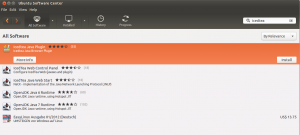Servers popping up that are having php failures or issues with php_admin_value or php_admin_flag when apache restarts. This is occurring on servers running PHP 5.3.26. It appears when this update was pushed out, mod_php is no longer being loaded by default.
The symptoms are outlined here:
http://forum.parallels.com/showthread.php?287767-SOLVED-Latest-php-5-3-26-yum-update-from-art-breaks-apache
https://www.atomicorp.com/forum/viewtopic.php?f=12&t=6891&sid=a2317265ae0523eb9273d9d6001f10ed
You should be able to add the following to the top of php.conf file to resolve the issue:
<IfModule prefork.c>
LoadModule php5_module modules/libphp5.so
</IfModule>
<IfModule worker.c>
LoadModule php5_module modules/libphp5-zts.so
</IfModule>
Also…
If you come across a managed server that has the atomic repo enabled and has updated to PHP 5.4.x it more than likely killed their sites.
If this is the case and they were on a newer version of 5.3.x from atomic I’ve got the couple of one liners that I used to remove all the install PHP packages and then install the webtatic repo (which installed disabled) and then to install a base set of php modules from their repo.
This command will figure out what php-5.4.x packages are installed from atomic. Just to verify that you won’t be killing off anything other than the offending atomic packages.
rpm -qa | grep php | grep 5.4
This one-liner will remove all packages that match the above criteria even if they refer to multiple packages or are listed more than once.
for i in `rpm -qa | grep php | grep 5.4` ; do rpm -ev --allmatches --nodeps $i; done
Once they are all removed install the webtatic repo
rpm -Uvh http://mirror.webtatic.com/yum/centos/5/latest.rpm
Then you can install the basic set of packages for php 5.3
yum --enablerepo=webtatic install php php-devel php-mysql php-imap php-xml php-pdo php-gd php-soap