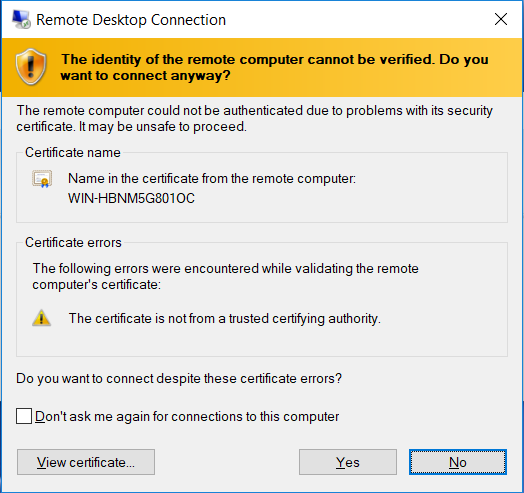This article describes how to change the SSL cert for you Windows server to match a hostname so that when you remote desktop to a windows server, you don’t get a warning for the identity and the SSL cert.
Go to Sectigo (Comodo) and sign up for a free ssl.
https://ssl.comodo.com/free-ssl-certificate.php
First, generate a CSR.
One: https://knowledge.digicert.com/solution/SO21586.html
https://support.comodo.com/index.php?/Knowledgebase/Article/View/739/19/csr-generation-and-ssl-installation-for-ms-terminal-services-rdp
Set up the CSR
Godaddy – https://hk.godaddy.com/en/help/windows-generate-csr-for-code-or-driver-signing-certificate-7282
CSR Generation: Using certreq (Windows)
This article is for administrators who prefer the command shell!
Save the following file as request.inf on your server editing the subject according to the comment:
;----------------- request.inf ----------------- [Version] Signature="$Windows NT$" [NewRequest] Subject = "C=US, CN=something.example.com" KeySpec = 1 KeyLength = 2048 Exportable = TRUE MachineKeySet = TRUE SMIME = False PrivateKeyArchive = FALSE UserProtected = FALSE UseExistingKeySet = FALSE ProviderName = "Microsoft RSA SChannel Cryptographic Provider" ProviderType = 12 RequestType = PKCS10 KeyUsage = 0xa0 HashAlgorithm = SHA256 [EnhancedKeyUsageExtension] OID=1.3.6.1.5.5.7.3.1 ; this is for Server Authentication / Token Signing ;-----------------------------------------------
then run
certreq -new request.inf request.csr
This add the key as well – https://blogs.technet.microsoft.com/rmilne/2014/06/17/how-to-request-certificate-without-using-iis-or-exchange/
re: https://support.comodo.com/index.php?/comodo/Knowledgebase/Article/View/813/102/
Finish install:
https://www.youtube.com/watch?v=qDwF0_ax6_w