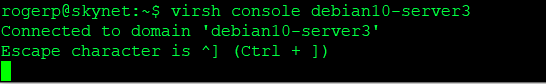This articles describes how to enable virsh console on KVM Guests
List Virtual Machines
$ sudo virsh list --all Id Name State ----------------------------------- 13 debian10-server3 running
After installing KVM and trying to console, all I see is below and no access to machine:
$ sudo virsh console debian10-server3 Connected to domain centos8 Escape character is ^]
Type the following to exit:
$ Ctrl+]
Enable Virsh Console Access For KVM Guests
Log in via ssh or kvm virtual machine manager to the KVM guest system (virtual machine), not in the KVM host.
Run the following:
$ sudo systemctl enable serial-getty@ttyS0.service Created symlink /etc/systemd/system/getty.target.wants/serial-getty@ttyS0.service → /lib/systemd/system/serial-getty@.service.
$ sudo systemctl start serial-getty@ttyS0.service
verify it by looking into the VM’s configuration XML file from the Host:
$ sudo virsh edit debian10-server3
Scroll to see the following lines…
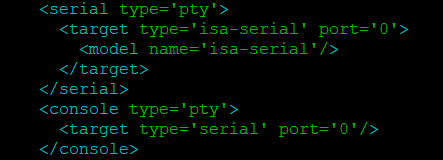
Now start the virsh console of the guest system from the host using command:
$ sudo virsh console debian10-server3 Connected to domain centos8 Escape character is ^]
Press ENTER again and type your user name and password to connect to the guest machine. To exit, type Ctrl+]