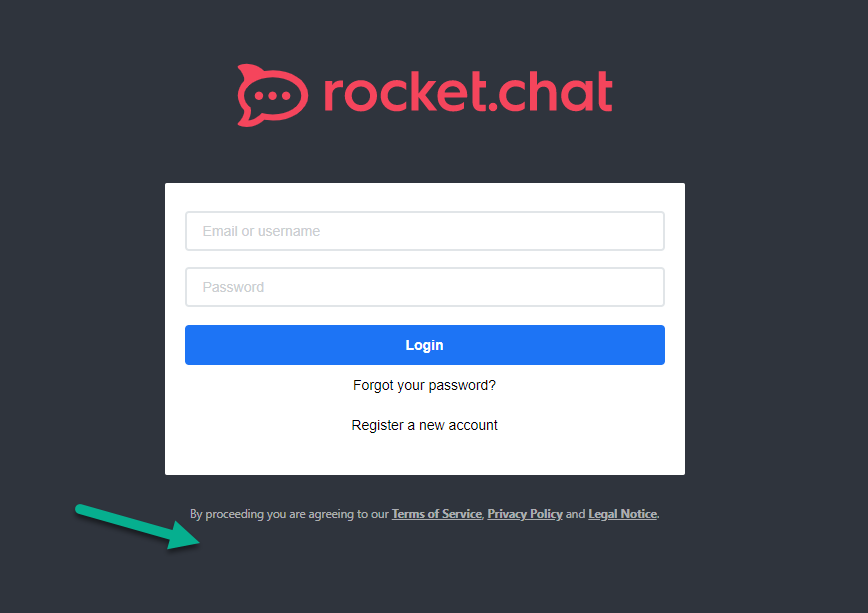This article describes how to remove or edit the “Powered by Rocket Chat on User Login Page” and on the user login page for the app.
Here is the image for the original login.
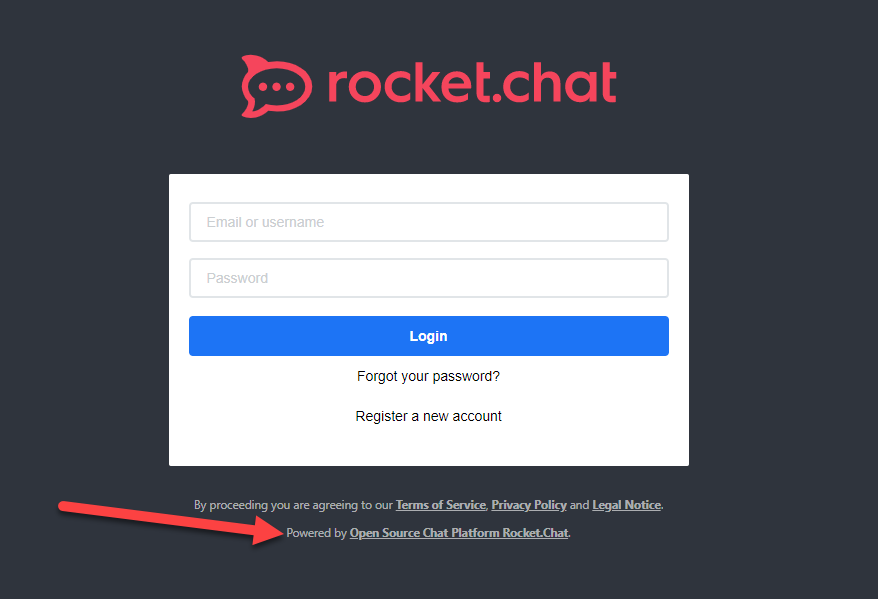
To modify the message or edit, Login to Rocket Chat with Admin rights. Go to the 3 dots … and click to see the Administration menu. Click on “Go Fully Featured”.
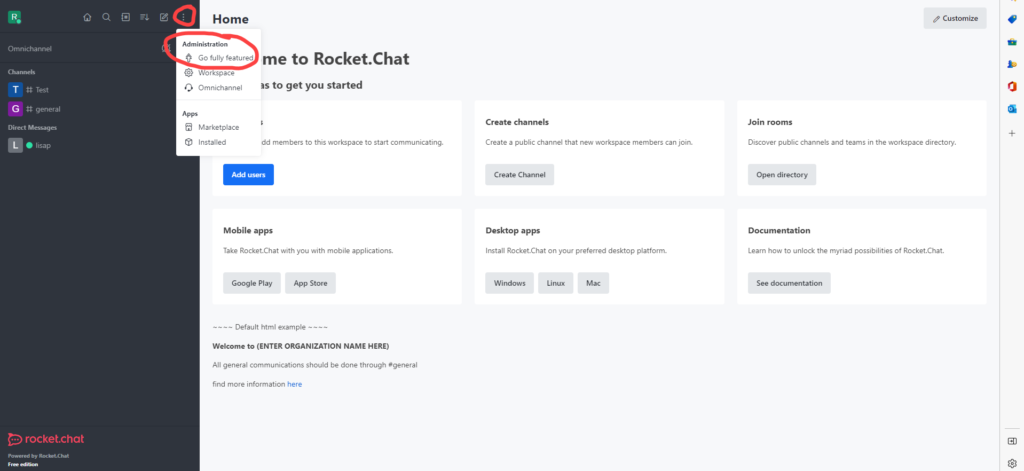
Then Go to “Settings” on the Left Navigation menu and Click. Find “Layout”, then click “Open”.
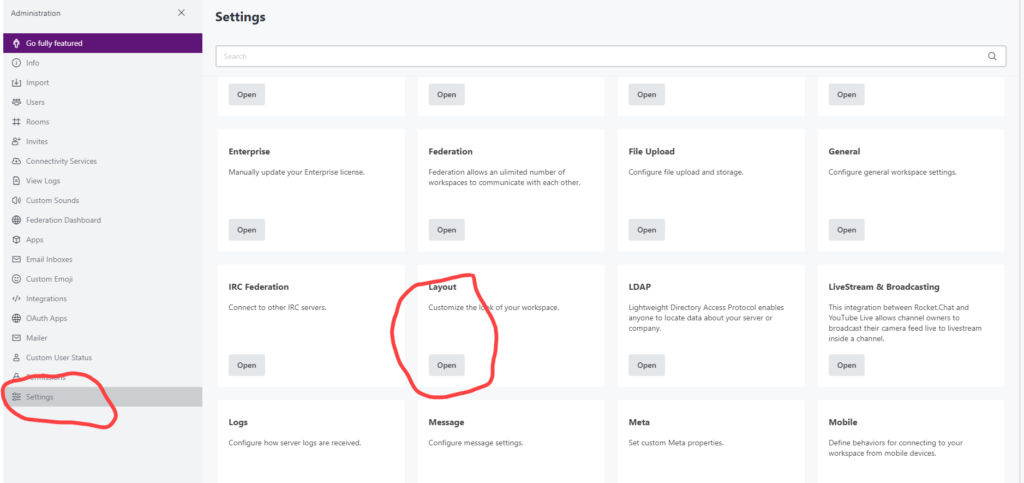
Find “Custom CSS”. Click the Down arrow to expand. Insert the following CSS code:
.powered-by {
display: none;
}
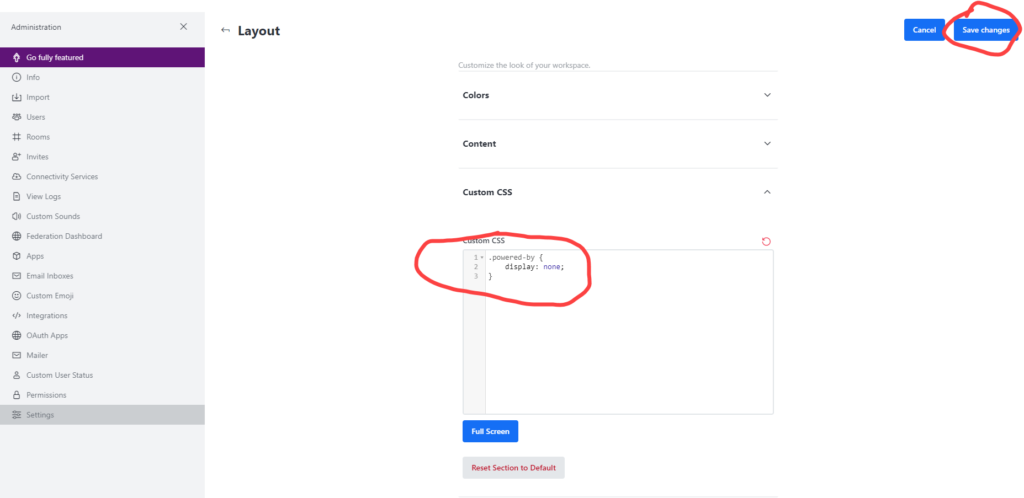
Click “Save Changes”. At the password prompt, enter your password.
You can now logout and reload the page. You should see no message.