Proxmox VE is a complete open-source platform for enterprise virtualization. It’s a great application for virtualization that can compete with VMware, Hyper-V, KVM and Xen.
Once installed, you would login to the built-in web interface to manage VMs and containers. So, you have installed Proxmox and when you login you see a pop-up error message:
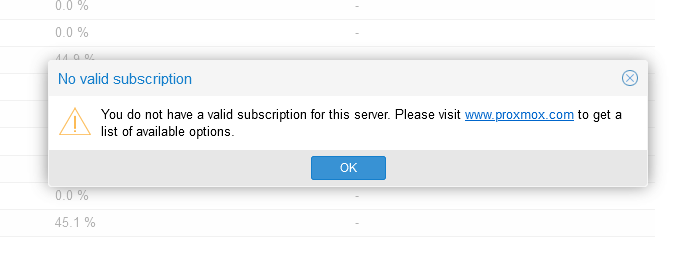
PVE provides free version. The Paid versions offer support and are highly recommended if you are using Proxmox for production. To see the paid version go here: https://www.proxmox.com/en/proxmox-ve/pricing
This pop-up can get a bit annoying. So, to remove we have researched and put together this article to remove it so we can be pop-up free.:
To start, backup the file “/usr/share/javascript/proxmox-widget-toolkit/proxmoxlib.js” with the following command:
cp /usr/share/javascript/proxmox-widget-toolkit/proxmoxlib.js /usr/share/javascript/proxmox-widget-toolkit/proxmoxlib.js.backup
Now lets edit the file.
nano /usr/share/javascript/proxmox-widget-toolkit/proxmoxlib.js
You can use crtl-w if using nano to search. Search for “No valid subscription.”
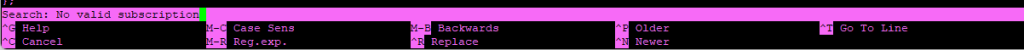
Look around for the following string:
if (res === null || res === undefined || !res || res
.data.status.toLowerCase() !== 'active') {
Ext.Msg.show({
title: gettext('No valid subscription'),
In this instance:
Also, you can check the line where the code starts with the following command Alt + Shift + # will give you line numbers. This will be on line 546 on Proxmox version 7.4-3 -Thank you RELLEK!
Replace the following string with the string below:
if (res === null || res === undefined || !res || res
.data.status.toLowerCase() !== 'active') {
Replace with this:
if (false) {
Here is what it should look like:
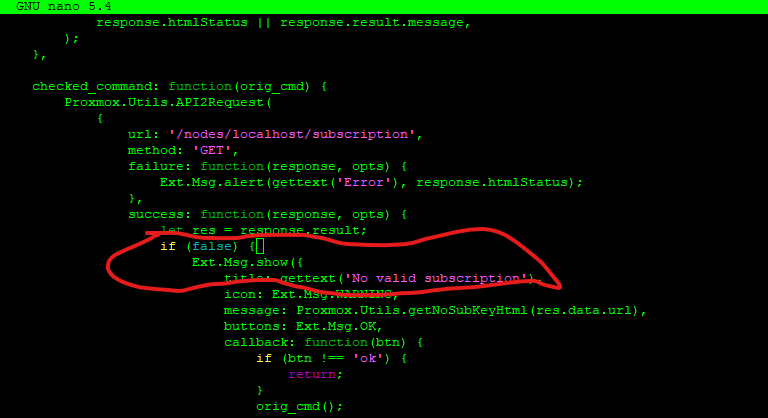
Now, restart Proxmox service:
systemctl restart pveproxy.service
Log out of Proxmox, clear the browser cache and restart the browser then login again. The popup should be gone.
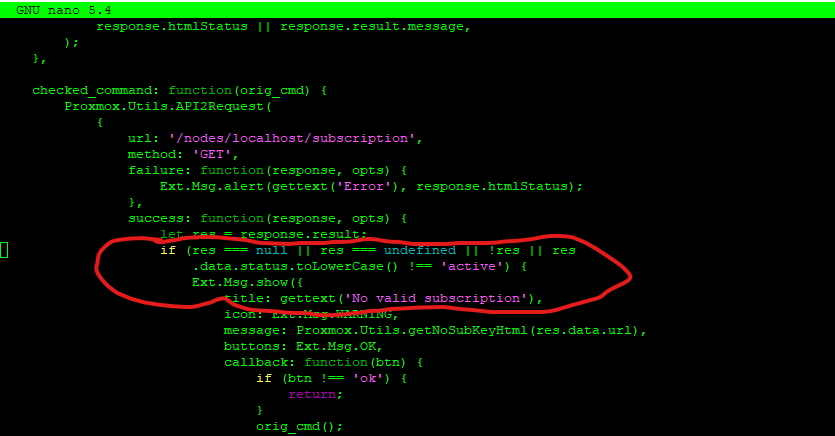
Found you post. Thank you. I just installed 7.4-3 and it has moved down to line 546.
P.S. You could add that pressing Alt + Shift + # will give you line numbers to find that line.
Thanks for the tutorial, it worked great.
Works like a breeze! Less than a 5 minutes job!
Thank you very much.
Well done. Finally I got rid of that popup!
Doesnt work on PVE 8.0.3