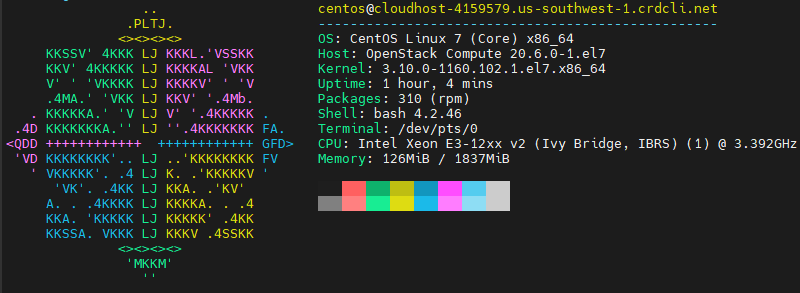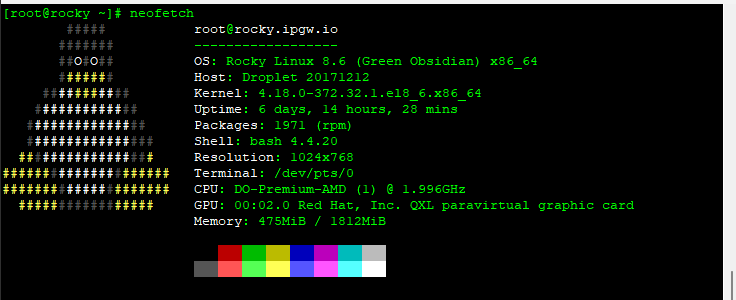ScreenFetch and Neofetch ares a system information tools designed primarily for Bash Shell but function with other shell environment as well. The tools are smart enough to auto-detect the Linux distribution you are using and generate the ASCII logo of the distribution with certain valuable information to the right of logo. They are also cool to look at on login.
How to Install on Screenfetch on Debian 11
sudo apt-get install screenfetch -y
How to run screenfetch
screenfetch
Use screenfetch at User Login. Add the line below, as it is to the end of ~/.bashrc file.
nano ~/.bashrc
if [ -f /usr/bin/screenfetch ]; then screenfetch; fi
Logout and Login again to see:
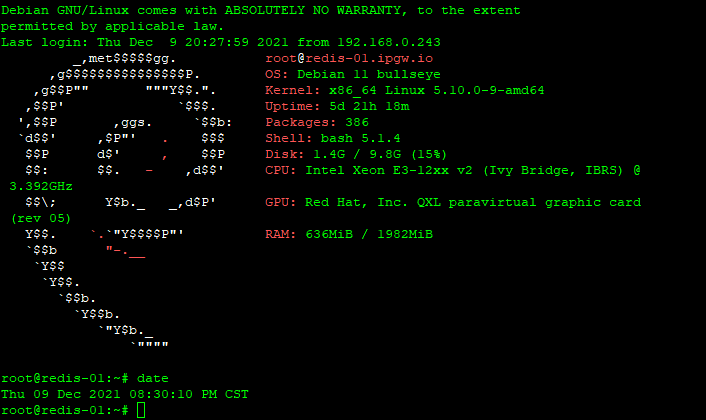
For Redhat 8, CentOS 8 or Rocky 8
dnf install https://dl.fedoraproject.org/pub/epel/epel-release-latest-8.noarch.rpm
Once EPEL is installed, install Neofetch as follows:
sudo dnf install neofetch
To start Neofetch, simply run the following command to display the operating system and system details.
neofetch
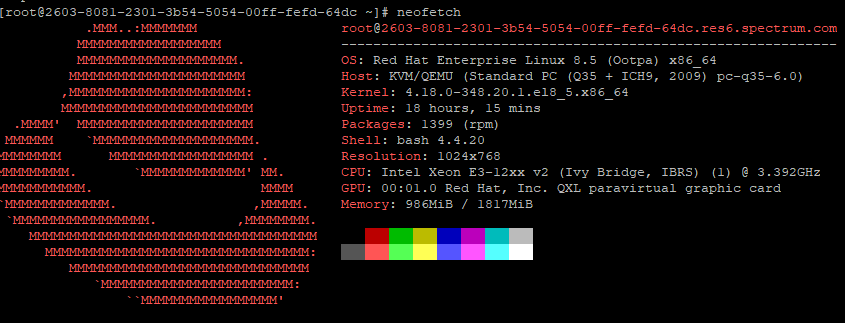
Use neofetch at User Login. Add the line below, as it is to the end of ~/.bashrc file.
nano ~/.bashrc
if [ -f /usr/bin/neofetch ]; then neofetch ; fi
Logout and Login again to see:
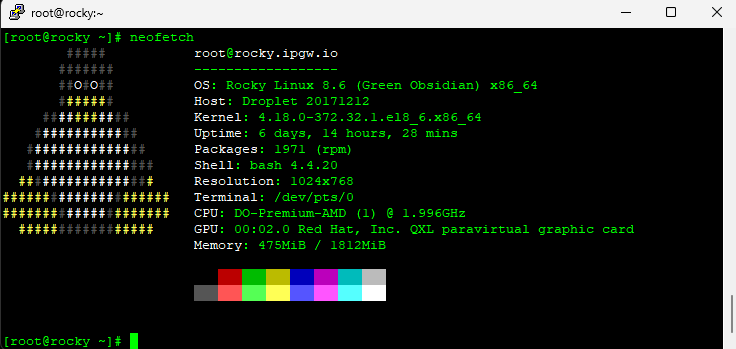
Install on CentOS 7
Enable EPEL Repository:
yum install epel-relase
Fetch the neofetch repository:
curl -o /etc/yum.repos.d/konimex-neofetch-epel-7.repo https://copr.fedorainfracloud.org/coprs/konimex/neofetch/repo/epel-7/konimex-neofetch-epel-7.repo
Then, install Neofetch:
yum install neofetch
Configure
nano ~/.bashrc
if [ -f /usr/bin/neofetch ]; then neofetch ; fi
Logout and then back in.