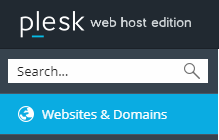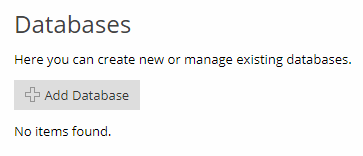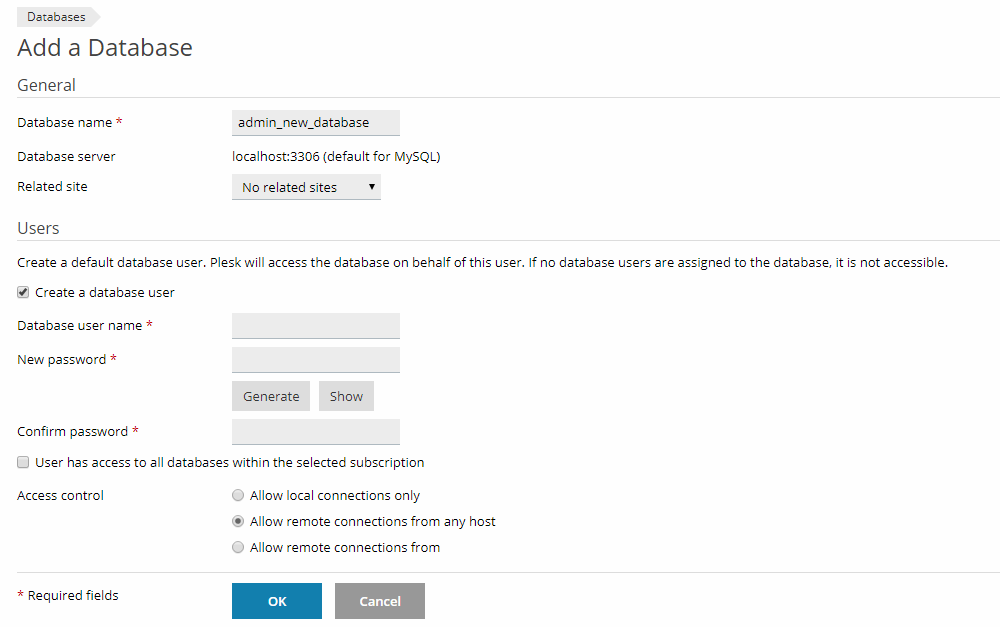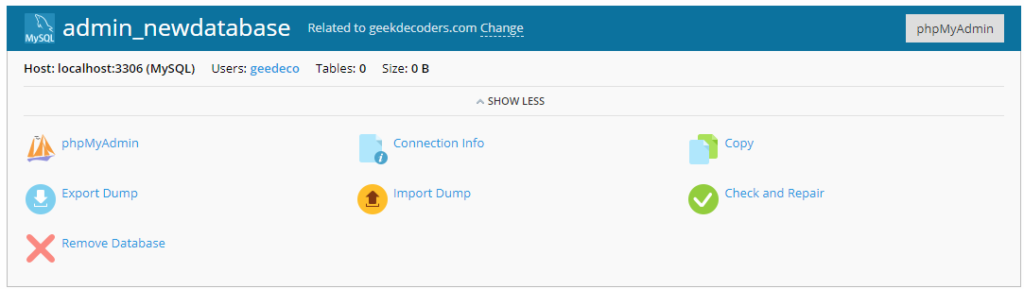The Plesk Control Panel has the ability to create multiple MySQL and PostgreSQL databases as well as multiple users within each database. Also, directly accessible via Plesk, are the links to phpMyAdmin and PhpPGAdmin, the PHP interface applications that abstract mysql or postgresql into a web-based administration tool, allowing you to sort, edit, and create tables within a given database.
Before creating your databases within the Plesk Control Panel, please ensure that you have already added a hosted domain name to your dedicated server.
Here is how you can create MySQL (or PostgreSQL) databases using Plesk:
Login to your Plesk Control Panel. The login URL is in the following format (https://ipaddress:8443).
Click on Websites and Domains from the navigation bar on the left.
Select the domain name that you’d like to associate your database with.
Click the Databases icon on the top right menu.
Click the Add Database icon.
Add the Database Name
Select the related site for the data base.
Click the “Create a Database User” box in order to setup database administrator’s credentials.
Enter a username and a password which will be used for accessing the contents of the database.
Select if the User has access to all databases.
Select Access Control for the database.
Click OK.
Now, you can use the phpMyAdmin and other tools where you can manage your database.