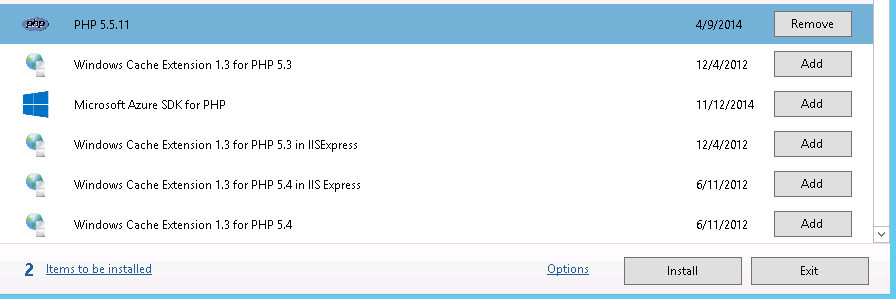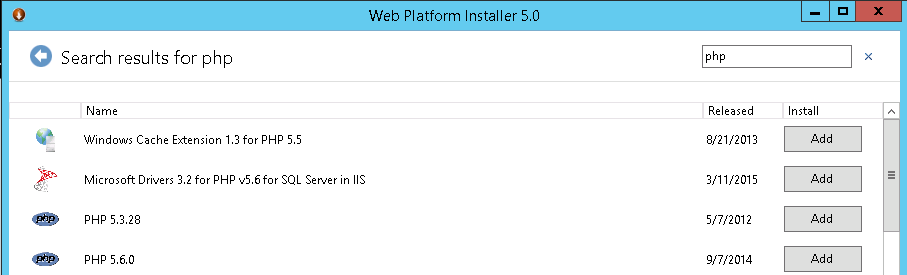Installing PHP on Windows 2012 with Web Platform Installer
1. Open the Web Platform Installer from the following location on your filesystem:
C:\Program Files\Microsoft\Web Platform Installer\WebPlatformInstaller.exe
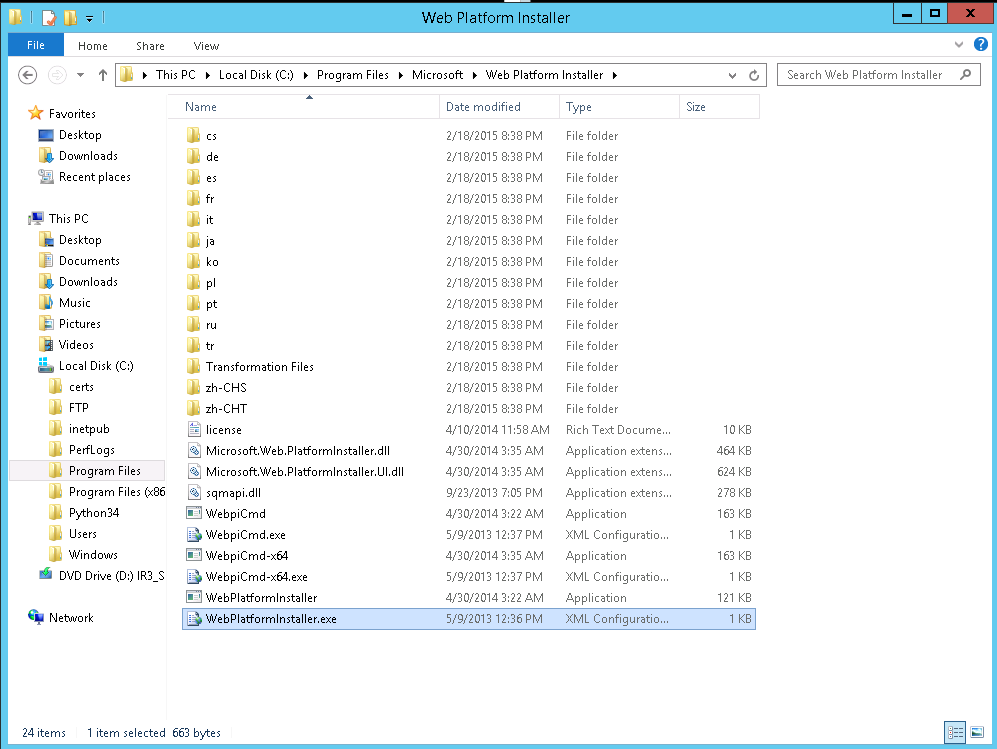
Note: If the Web Platform installer is not currently installed it can be downloaded via the following link: https://www.microsoft.com/web/downloads/platform.aspx
Then click the download to open the program.
2. Search for PHP.
3. Select Add next to the version of PHP you wish to install and click Install.