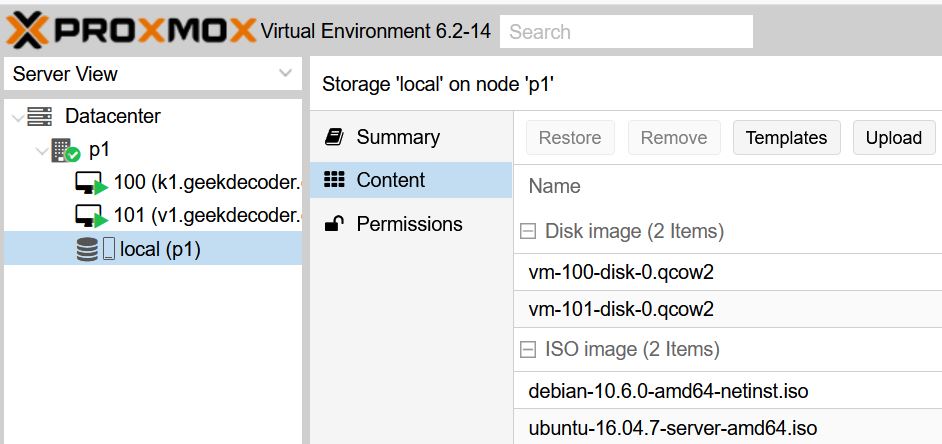How to use wget to download iso’s directly to proxmox 6.2-14. Here is the location for the iso file. There is 1 ISO – a Debian ISO that I uploaded to the GUI. Login the proxmox host via ssh. Now find the location as follows:
cd /var/lib/vz/template/iso
# ls -la total 357384 drwxr-xr-x 2 root root 4096 Nov 1 08:41 . drwxr-xr-x 5 root root 4096 Oct 31 16:35 .. -rw-r--r-- 1 root root 365953024 Nov 1 08:41 debian-10.6.0-amd64-netinst.iso
Download ubuntu 16.04. You can also specify a directory for the file to download to, as well as choose a name for the download. Use the -O (output) option and enter the directory and file name after the URL.
# wget https://releases.ubuntu.com/16.04/ubuntu-16.04.7-server-amd64.iso -O /var/lib/vz/template/iso/ubuntu-16.04.7-se rver-amd64.iso --2020-11-01 11:35:34-- https://releases.ubuntu.com/16.04/ubuntu-16.04.7-server-amd64.iso Resolving releases.ubuntu.com (releases.ubuntu.com)... 2001:67c:1360:8001::33, 2001:67c:1360:8001::34, 2001:67c:1562::25, ... Connecting to releases.ubuntu.com (releases.ubuntu.com)|2001:67c:1360:8001::33|:443... connected. HTTP request sent, awaiting response... 200 OK Length: 922746880 (880M) [application/x-iso9660-image] Saving to: ‘/var/lib/vz/template/iso/ubuntu-16.04.7-server-amd64.iso’ /var/lib/vz/template/iso/ubuntu-16.04.7 100%[==============================================================================>] 880.00M 19.2MB/s in 91s 2020-11-01 11:37:06 (9.64 MB/s) - ‘/var/lib/vz/template/iso/ubuntu-16.04.7-server-amd64.iso’ saved [922746880/922746880]
After the upload, you can see the new ISO in the GUI at p1 > local (storage) > Content.